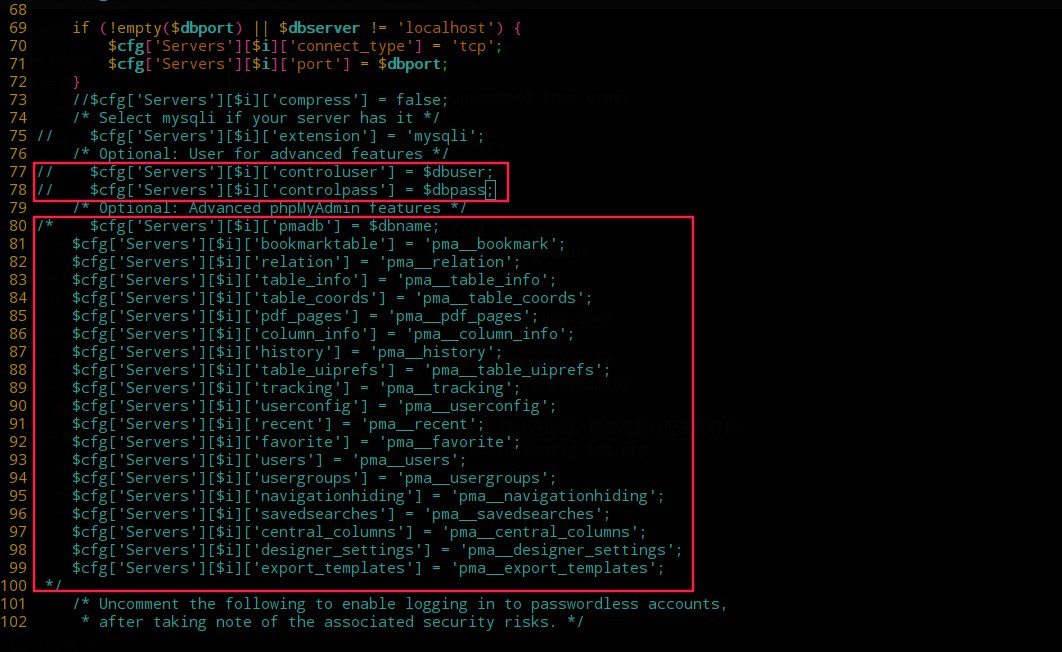mariadb
维基百科
MariaDB是MySQL关系数据库管理系统的一个复刻,由社区开发,有商业支持,旨在继续保持在GNU GPL下开源。MariaDB的开发是由MySQL的一些原始开发者领导的,他们担心甲骨文公司收购MySQL后会有一些隐患。
linux现在默认的MySQL是mariadb。
安装mariadb
$ sudo apt-get install mariadb-server mariadb-client
新建用户授权
以root身份输入mariadb,进入mariadb
1
2
3
4
5
6
7
8
9
|
# mariadb
> use mysql; # 进入mysql数据库
mysql> CREATE USER 'zhang'@'localhost' IDENTIFIED BY '123456'; # zhang是用户名,123456是密码
mysql> GRANT ALL PRIVILEGES ON *.* TO 'zhang'@'localhost' WITH GRANT OPTION; # 授权
mysql> FLUSH PRIVILEGES;
或者(推荐下边的,可以登录,上边只能本地登录)
mysql> CREATE USER 'zhang'@'%' IDENTIFIED BY '123456';
mysql> GRANT ALL PRIVILEGES ON *.* TO 'zhang'@'%' WITH GRANT OPTION;
mysql> FLUSH PRIVILEGES;
|
查看user信息
1
|
> select user,host,password from user;
|
至此,可以用新建的用户登录了。
phpmyadmin
维基百科
phpMyAdmin 是一个以PHP为基础,以Web-Base方式架构在网站主机上的MySQL的数据库管理工具,让管理者可用Web接口管理MySQL数据库。借由此Web接口可以成为一个简易方式输入繁杂SQL语法的较佳途径,尤其要处理大量数据的导入及导出更为方便。其中一个更大的优势在于由于phpMyAdmin跟其他PHP程序一样在网页服务器上运行,但是您可以在任何地方使用这些程序产生的HTML页面,也就是于远程管理MySQL数据库,方便的创建、修改、删除数据库及数据表。也可借由phpMyAdmin创建常用的php语法,方便编写网页时所需要的sql语法正确性。
centos7安装配置phpmyadmin+nginx
安装
1
2
|
yum install phpMyAdmin
yum install php php-fpm php-mysql php-mbstring -y
|
/etc/nginx/conf.d/phpMyAdmin.conf
1
2
3
4
5
6
7
8
9
10
11
12
13
14
15
16
17
18
19
20
21
22
23
24
25
26
27
28
29
30
31
32
33
34
35
36
37
38
39
40
41
42
43
44
|
server {
listen 6060;
server_name localhost;
#charset koi8-r;
#access_log /var/log/nginx/host.access.log main;
location / {
root /usr/share/phpMyAdmin;
index index.php index.html index.htm;
}
#error_page 404 /404.html;
# redirect server error pages to the static page /50x.html
#
error_page 500 502 503 504 /50x.html;
location = /50x.html {
root /usr/share/nginx/html;
}
# proxy the PHP scripts to Apache listening on 127.0.0.1:80
#
#location ~ \.php$ {
# proxy_pass http://127.0.0.1;
#}
# pass the PHP scripts to FastCGI server listening on 127.0.0.1:9000
#
location ~ \.php$ {
root phpMyAdmin;
fastcgi_pass 127.0.0.1:9000;
fastcgi_index index.php;
fastcgi_param SCRIPT_FILENAME /usr/share/phpMyAdmin$fastcgi_script_name;
include fastcgi_params;
}
# deny access to .htaccess files, if Apache's document root
# concurs with nginx's one
#
#location ~ /\.ht {
# deny all;
#}
}
|
/etc/phpMyAdmin/config.inc.php
1
2
3
4
5
6
7
8
9
10
11
12
13
14
15
16
17
18
19
20
21
22
23
24
25
26
27
28
29
30
31
32
33
34
35
36
37
38
39
40
41
42
43
44
45
46
47
48
49
50
51
52
53
54
55
56
57
58
59
60
61
62
63
64
65
66
67
68
69
70
71
72
73
74
75
76
77
78
79
80
81
82
83
84
85
86
87
88
89
90
91
92
93
94
95
96
97
98
99
100
101
102
103
104
105
106
107
108
109
110
111
112
113
114
115
116
117
118
119
120
121
|
<?php
/**
* phpMyAdmin configuration file, you can use it as base for the manual
* configuration. For easier setup you can use "setup/".
*
* All directives are explained in Documentation.html and on phpMyAdmin
* wiki <http://wiki.phpmyadmin.net>.
*/
/*
* This is needed for cookie based authentication to encrypt password in
* cookie
*/
$cfg['blowfish_secret'] = 'au1LXERWlgCnpaE7fS008WLYs4Xbgny0'; /* YOU MUST FILL IN THIS FOR COOKIE AUTH! */
/**
* Server(s) configuration
*/
$i = 0;
// The $cfg['Servers'] array starts with $cfg['Servers'][1]. Do not use
// $cfg['Servers'][0]. You can disable a server config entry by setting host
// to ''. If you want more than one server, just copy following section
// (including $i incrementation) serveral times. There is no need to define
// full server array, just define values you need to change.
$i++;
/*
$cfg['Servers'][$i]['host'] = 'localhost'; // MySQL hostname or IP address
$cfg['Servers'][$i]['port'] = ''; // MySQL port - leave blank for default port
$cfg['Servers'][$i]['socket'] = ''; // Path to the socket - leave blank for default socket
$cfg['Servers'][$i]['connect_type'] = 'tcp'; // How to connect to MySQL server ('tcp' or 'socket')
$cfg['Servers'][$i]['extension'] = 'mysqli'; // The php MySQL extension to use ('mysql' or 'mysqli')
$cfg['Servers'][$i]['compress'] = FALSE; // Use compressed protocol for the MySQL connection
// (requires PHP >= 4.3.0)
$cfg['Servers'][$i]['controluser'] = ''; // MySQL control user settings
// (this user must have read-only
$cfg['Servers'][$i]['controlpass'] = ''; // access to the "mysql/user"
// and "mysql/db" tables).
// The controluser is also
// used for all relational
// features (pmadb)
$cfg['Servers'][$i]['auth_type'] = 'cookie'; // Authentication method (config, http or cookie based)?
$cfg['Servers'][$i]['user'] = ''; // MySQL user
$cfg['Servers'][$i]['password'] = ''; // MySQL password (only needed
// with 'config' auth_type)
$cfg['Servers'][$i]['only_db'] = ''; // If set to a db-name, only
// this db is displayed in left frame
// It may also be an array of db-names, where sorting order is relevant.
$cfg['Servers'][$i]['hide_db'] = ''; // Database name to be hidden from listings
$cfg['Servers'][$i]['verbose'] = ''; // Verbose name for this host - leave blank to show the hostname
$cfg['Servers'][$i]['pmadb'] = ''; // Database used for Relation, Bookmark and PDF Features
// (see scripts/create_tables.sql)
// - leave blank for no support
// DEFAULT: 'phpmyadmin'
$cfg['Servers'][$i]['bookmarktable'] = ''; // Bookmark table
// - leave blank for no bookmark support
// DEFAULT: 'pma_bookmark'
$cfg['Servers'][$i]['relation'] = ''; // table to describe the relation between links (see doc)
// - leave blank for no relation-links support
// DEFAULT: 'pma_relation'
$cfg['Servers'][$i]['table_info'] = ''; // table to describe the display fields
// - leave blank for no display fields support
// DEFAULT: 'pma_table_info'
$cfg['Servers'][$i]['table_coords'] = ''; // table to describe the tables position for the PDF schema
// - leave blank for no PDF schema support
// DEFAULT: 'pma_table_coords'
$cfg['Servers'][$i]['pdf_pages'] = ''; // table to describe pages of relationpdf
// - leave blank if you don't want to use this
// DEFAULT: 'pma_pdf_pages'
$cfg['Servers'][$i]['column_info'] = ''; // table to store column information
// - leave blank for no column comments/mime types
// DEFAULT: 'pma_column_info'
$cfg['Servers'][$i]['history'] = ''; // table to store SQL history
// - leave blank for no SQL query history
// DEFAULT: 'pma_history'
$cfg['Servers'][$i]['verbose_check'] = TRUE; // set to FALSE if you know that your pma_* tables
// are up to date. This prevents compatibility
// checks and thereby increases performance.
$cfg['Servers'][$i]['AllowRoot'] = TRUE; // whether to allow root login
$cfg['Servers'][$i]['AllowDeny']['order'] // Host authentication order, leave blank to not use
= '';
$cfg['Servers'][$i]['AllowDeny']['rules'] // Host authentication rules, leave blank for defaults
= array();
$cfg['Servers'][$i]['AllowNoPassword'] // Allow logins without a password. Do not change the FALSE
= FALSE; // default unless you're running a passwordless MySQL server
$cfg['Servers'][$i]['designer_coords'] // Leave blank (default) for no Designer support, otherwise
= ''; // set to suggested 'pma_designer_coords' if really needed
$cfg['Servers'][$i]['bs_garbage_threshold'] // Blobstreaming: Recommented default value from upstream
= 50; // DEFAULT: '50'
$cfg['Servers'][$i]['bs_repository_threshold'] // Blobstreaming: Recommented default value from upstream
= '32M'; // DEFAULT: '32M'
$cfg['Servers'][$i]['bs_temp_blob_timeout'] // Blobstreaming: Recommented default value from upstream
= 600; // DEFAULT: '600'
$cfg['Servers'][$i]['bs_temp_log_threshold'] // Blobstreaming: Recommented default value from upstream
= '32M'; // DEFAULT: '32M'
*/
/*
* End of servers configuration
*/
/*
* Directories for saving/loading files from server
*/
$cfg['UploadDir'] = '/var/lib/phpMyAdmin/upload';
$cfg['SaveDir'] = '/var/lib/phpMyAdmin/save';
/*
* Disable the default warning that is displayed on the DB Details Structure
* page if any of the required Tables for the relation features is not found
*/
$cfg['PmaNoRelation_DisableWarning'] = TRUE;
/*
* phpMyAdmin 4.4.x is no longer maintained by upstream, but security fixes
* are still backported by downstream.
*/
$cfg['VersionCheck'] = FALSE;
$cfg['AllowArbitraryServer'] = true; /* 允许自定义服务器,默认为false */
?>
|
命令
1
2
|
systemctl restart php-fpm.service
systemctl restart nginx.service
|
deepin安装phpmyadmin+apache2
$ sudo apt-get install apache2
$ sudo apt-get install phpmyadmin
修改配置
位置: /etc/apache2/apache2.conf
$ sudo vim /etc/apache2/apache2.conf
在文件底部加上
Include /etc/phpmyadmin/apache.conf
在地址栏输入http://localhost/phpmyadmin/
输入用户和密码即可登录
登录后能正常使用,但底部显示默认连出错,需要将默认配置注释掉
$ sudo vi /etc/phpmyadmin/config.inc.php
注释图片的两处

目前只能连接本地数据库,端口也不能修改,下边是解决方法
修改配置
$ sudo vi /etc/phpmyadmin/config.inc.php
在文件底部加上
$cfg['AllowArbitraryServer'] = true; /* 允许自定义服务器,默认为false */
关闭版本检查更新
修改version_check.php
1
2
3
4
5
6
7
8
9
10
11
12
13
14
15
16
17
18
19
20
21
22
|
echo json_encode(array());//添加这一行,下边的注释掉
/*
if (empty($versionDetails)) {
echo json_encode(array());
} else {
$latestCompatible = $versionInformation->getLatestCompatibleVersion(
$versionDetails->releases
);
$version = '';
$date = '';
if ($latestCompatible != null) {
$version = $latestCompatible['version'];
$date = $latestCompatible['date'];
}
echo json_encode(
array(
'version' => (! empty($version) ? $version : ''),
'date' => (! empty($date) ? $date : ''),
)
);
}
*/
|
参考地址
https://support.plesk.com/hc/en-us/articles/360005493133-Unable-to-register-remote-MySQL-server-Host-is-not-allowed-to-connect-to-this-MySQL-server